دراین مقاله نحوه ذخیره فایل در دیتابیس سی شارپ با استفاده از کنترل FileUpload در ASP.NET شرح داده می شود .
طراحی پایگاه داده
من یک پایگاه داده با نام dbFiles که دارای یک جدول با نام dbFiles ایجاد کردم . در جدول ۴ فیلد وجود دارد. نمای کامل در تصویر زیر :
همانطور که در بالا مشاهده می کنید Identity Specification در فیلد id به مقدار true تنظیم شده است به این معنی که به صورت خودکار خودش افزایش پیدا کند.
[table id=1 /]ارتباط با پایگاه داده ( Connection String)
Connection String جهت ارتباط با پایگاه داده در زیر آمده است با توجه به نیازتان آن را تغییر دهید
<connectionStrings> <add name="conString" connectionString="Data Source=.\SQLEXPRESS;database=dbFiles; Integrated Security=true"/> </connectionStrings >
برای شروع یک کنترل FileUpload ، یک دکمه و یک Lable برای نمایش پیام اضافه کنید
<asp:FileUpload ID="FileUpload1" runat="server" /> <asp:Button ID="btnUpload" runat="server" Text="Upload" OnClick="btnUpload_Click" /> <br /> <asp:Label ID="lblMessage" runat="server" Text="" Font-Names = "Arial"></asp:Label>
کد های زیر برای صدا زدن رویداد کلیک در دکمه آپلود است
C#
protected void btnUpload_Click(object sender, EventArgs e)
{
// Read the file and convert it to Byte Array
string filePath = FileUpload1.PostedFile.FileName;
string filename = Path.GetFileName(filePath);
string ext = Path.GetExtension(filename);
string contenttype = String.Empty;
//Set the contenttype based on File Extension
switch(ext)
{
case ".doc":
contenttype = "application/vnd.ms-word";
break;
case ".docx":
contenttype = "application/vnd.ms-word";
break;
case ".xls":
contenttype = "application/vnd.ms-excel";
break;
case ".xlsx":
contenttype = "application/vnd.ms-excel";
break;
case ".jpg":
contenttype = "image/jpg";
break;
case ".png":
contenttype = "image/png";
break;
case ".gif":
contenttype = "image/gif";
break;
case ".pdf":
contenttype = "application/pdf";
break;
}
if (contenttype != String.Empty)
{
Stream fs = FileUpload1.PostedFile.InputStream;
BinaryReader br = new BinaryReader(fs);
Byte[] bytes = br.ReadBytes((Int32)fs.Length);
//insert the file into database
string strQuery = "insert into tblFiles(Name, ContentType, Data)" + " values (@Name, @ContentType, @Data)";
SqlCommand cmd = new SqlCommand(strQuery);
cmd.Parameters.Add("@Name", SqlDbType.VarChar).Value = filename;
cmd.Parameters.Add("@ContentType", SqlDbType.VarChar).Value = contenttype;
cmd.Parameters.Add("@Data", SqlDbType.Binary).Value = bytes;
InsertUpdateData(cmd);
lblMessage.ForeColor = System.Drawing.Color.Green;
lblMessage.Text = "File Uploaded Successfully";
}
else
{
lblMessage.ForeColor = System.Drawing.Color.Red;
lblMessage.Text = "File format not recognised." +
" Upload Image/Word/PDF/Excel formats";
}
}
VB.Net
Protected Sub btnUpload_Click(ByVal sender As Object, ByVal e As EventArgs)
' Read the file and convert it to Byte Array
Dim filePath As String = FileUpload1.PostedFile.FileName
Dim filename As String = Path.GetFileName(filePath)
Dim ext As String = Path.GetExtension(filename)
Dim contenttype As String = String.Empty
'Set the contenttype based on File Extension
Select Case ext
Case ".doc"
contenttype = "application/vnd.ms-word"
Exit Select
Case ".docx"
contenttype = "application/vnd.ms-word"
Exit Select
Case ".xls"
contenttype = "application/vnd.ms-excel"
Exit Select
Case ".xlsx"
contenttype = "application/vnd.ms-excel"
Exit Select
Case ".jpg"
contenttype = "image/jpg"
Exit Select
Case ".png"
contenttype = "image/png"
Exit Select
Case ".gif"
contenttype = "image/gif"
Exit Select
Case ".pdf"
contenttype = "application/pdf"
Exit Select
End Select
If contenttype <> String.Empty Then
Dim fs As Stream = FileUpload1.PostedFile.InputStream
Dim br As New BinaryReader(fs)
Dim bytes As Byte() = br.ReadBytes(fs.Length)
'insert the file into database
Dim strQuery As String = "insert into tblFiles" _
& "(Name, ContentType, Data)" _
& " values (@Name, @ContentType, @Data)"
Dim cmd As New SqlCommand(strQuery)
cmd.Parameters.Add("@Name", SqlDbType.VarChar).Value = filename
cmd.Parameters.Add("@ContentType", SqlDbType.VarChar).Value _
= contenttype
cmd.Parameters.Add("@Data", SqlDbType.Binary).Value = bytes
InsertUpdateData(cmd)
lblMessage.ForeColor = System.Drawing.Color.Green
lblMessage.Text = "File Uploaded Successfully"
Else
lblMessage.ForeColor = System.Drawing.Color.Red
lblMessage.Text = "File format not recognised." _
& " Upload Image/Word/PDF/Excel formats"
End If
End Sub
در کد های بالا فایل آپلود شده ابتدا به صورت Stream (جریان) خوانده شد و بعد تبدیل به آرایه از بایت ها با استفاده از Binary Reader شد و در نهایت آرایه بایت ها در پایگاه داده با استفاده از متد InsertUpdateData ذخیره شد.
تابع InsertUpdateData در زیر آمده است
C#
private Boolean InsertUpdateData(SqlCommand cmd)
{
String strConnString = System.Configuration.ConfigurationManager
.ConnectionStrings["conString"].ConnectionString;
SqlConnection con = new SqlConnection(strConnString);
cmd.CommandType = CommandType.Text;
cmd.Connection = con;
try
{
con.Open();
cmd.ExecuteNonQuery();
return true;
}
catch (Exception ex)
{
Response.Write(ex.Message);
return false;
}
finally
{
con.Close();
con.Dispose();
}
}
VB.NET
Public Function InsertUpdateData(ByVal cmd As SqlCommand) As Boolean
Dim strConnString As String = System.Configuration.
ConfigurationManager.ConnectionStrings("conString").ConnectionString
Dim con As New SqlConnection(strConnString)
cmd.CommandType = CommandType.Text
cmd.Connection = con
Try
con.Open()
cmd.ExecuteNonQuery()
Return True
Catch ex As Exception
Response.Write(ex.Message)
Return False
Finally
con.Close()
con.Dispose()
End Try
End Function
ذخیره فایل در دیتابیس سی شارپ
شما می توانید کد های مربوطه (VB و #C) را از لینک زیر دانلود کنید .
من محمد آذرنیوا، نویسنده و مدرس دوره های برنامه نویسی ، طراحی وب و تحلیل گر پایگاه داده هستم و قصد دارم در این وبسایت مطالب کاربردی در این زمینه را با شما به اشتراک بگذارم …
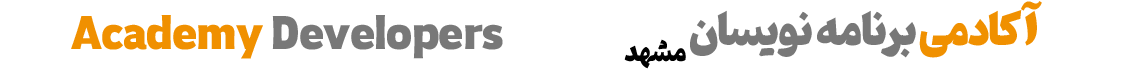 آموزش برنامه نویسی در مشهد
آموزش برنامه نویسی در مشهد
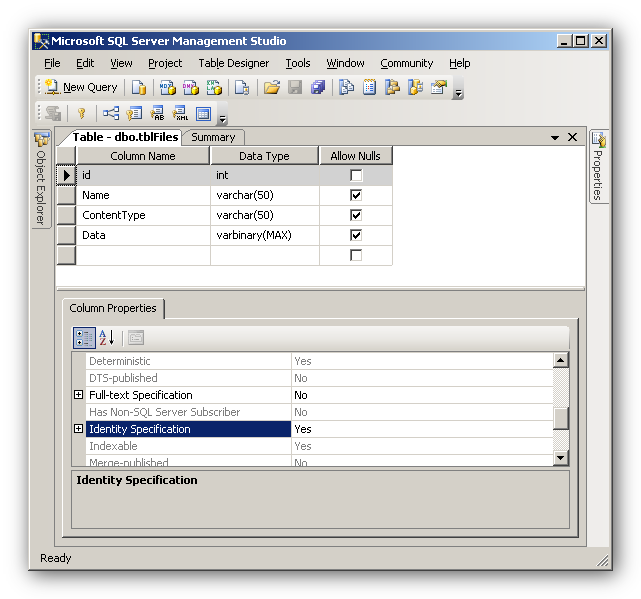



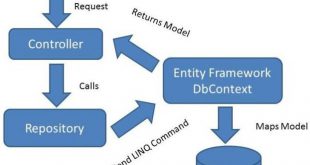
سلام
اگه بخوایم خروجی بگیریم باید چیکار کرد؟؟؟؟؟ کسی هست کمک کنه!!!!